Accessibility Tools Help Developers Find and Fix Site Issues
Most website creators want to make their online spaces inclusive and usable for everyone. Still, it’s difficult to fully understand how restrictive the online environment can be for people with disabilities. Accessibility tools for developers streamline the process of achieving WCAG standards by testing elements as you build and providing detailed error reports and solutions. Having your site scanned by ADA Assurance will add another layer of confirmation and ensure the best possible experience for everyone.
Tools Compatible With Accessibility Guidelines for Web Developers
The Web Accessibility Initiative (WAI) is a global collective of individuals and organizations committed to making online spaces open and inclusive to people with disabilities. Web Content Accessibility Guidelines (WCAG) were established to create an international standard for online spaces. The WCAG offers various instruments and techniques to help website designers achieve their standards:

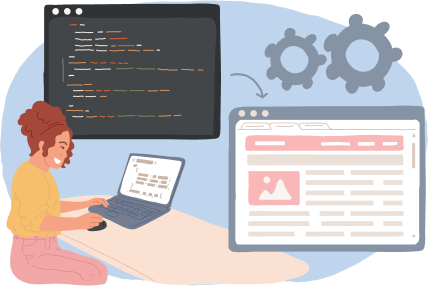
ARIA (Accessible Rich Internet Applications) is an excellent tool for creating complicated websites with dynamic content. The tool provides attributes that give sufficient information to supportive technologies like screen readers so more users can access features like buttons, sliders, and modal dialogs.
Text Alternatives for Non-Text Content refer to alt text for images and transcriptions for videos and audio content. WCAG tools help site owners implement these features for users who rely on screen readers or have trouble hearing.
Validation Tools, like WAVE or the WCAG Validator, analyze websites for issues. These resources scan the site against the latest WCAG guidelines and generate reports, helping developers quickly identify improvement areas.
Keyboard Tools help accommodate users with mobility issues. Standards dictate that a site be fully navigable using only a keyboard if necessary. Navigation simulators allow creators to test how easy it will be to move around the site without a mouse.
Color Contrast Checkers are set to WCAG guidelines, so creators know how people with visual impairments will perceive the content. Built-in contrast ratios assess text and background colors so that the right choices are made to accommodate all users.
Guidance on Structure and Semantics is provided when using WCAG-focused applications for developers. These tools give feedback on using HTML tags, such as headings, lists, and tables, to improve visual layout.
Accessibility Tools Help Identify and Solve Issues
Accessibility tools for developers can be used to identify and fix issues that prevent people with disabilities from accessing a website and its information. The process is streamlined to save time and provide actionable insights for effective solutions.
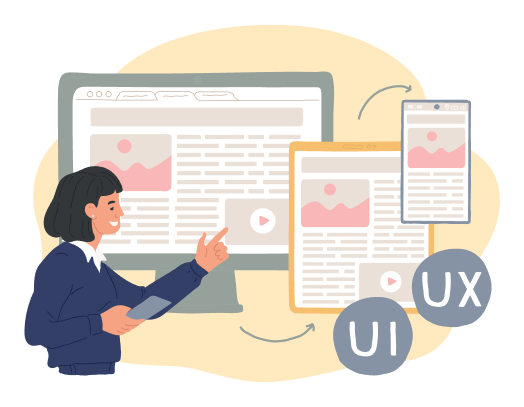
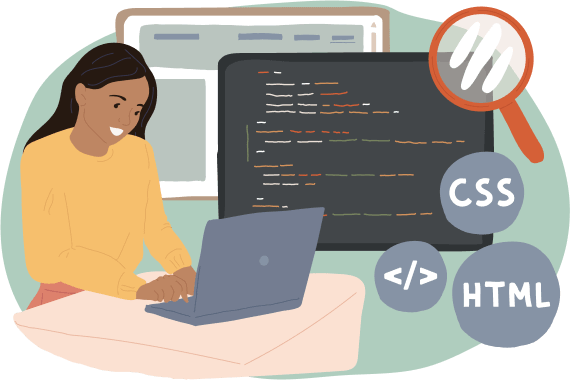
Enabling Assistive Technologies
Assistive technologies are software and devices used by people with disabilities to interact with and access digital content. These technologies are designed to help individuals navigate, read, and interact with websites, allowing them to use a site effectively despite any physical, cognitive, or sensory impairments.
Accessibility tools for web developers enable assistive technology. Websites are coded and developed so that ATs can understand, interpret, and interact with them effectively. Examples of ATs that a developer may want to enable include:
Websites can be compatible with many more assistive technologies. Accessibility guidelines for web developers recommend enhancing compatibility so that more people can use and understand a site.
Get a Comprehensive Test of Your Web Pages
A fast and effective way of verifying the success of accessible features is by having web pages audited. Request a scan from our detailed checker, and we’ll evaluate every page associated with your brand. We check for four main principles to ensure you’re achieving the highest possible standards:

Perceivable
All menu and interface elements must be perceivable to everyone, including people with disabilities. High-contrast colors between text, images, and backgrounds are a great way to make important content stand out. Any icons and graphical elements should have alt text or Aria labels to detect them with assistive technologies. Audio cues and captions are other ways to ensure everything on the page is perceivable.

Operable
Ensure there are no broken interface or navigation components. Accessibility tools for developers will allow elements to function with assistive technologies for the benefit of people with physical impairments. An audit will uncover any errors in assistive technology compatibility that require immediate remediation.

Understandable
Using and navigating the website should be easy. All information needs to be conveyed understandably. A consistent and logical layout of interface elements and content will help people understand everything quickly and easily. Descriptive labels that are also concise and use simple language are recommended. Multilingual support elements are other great tools for web developers who want to make their site open to more individuals.

Robust
Content must be designed to work well across various platforms, devices, and technologies, including assistive technologies that people with disabilities rely on. This means creating content that is not only accessible today but also adaptable to future technologies and standards. Ensuring robustness helps guarantee that everyone, regardless of the device they use, can access and interact with a website.
We grade accessibility for web developers by determining how well these four principles are utilized. A tiered grading system is employed:
Level A
The minimum level of conformance has been met to provide usability to more people. You have achieved the basic standards to satisfy compliance with the Americans with Disabilities Act.
Level AA
An acceptable level of conformance has been achieved. Accessibility guidelines for web developers have been satisfactorily followed. Many users can use the site using most types of assistive technology.
Level AAA
The highest level of accessibility has been achieved. Reaching this level is optional but will set your brand apart as a champion of inclusivity. The site is compatible with all assistive technologies and is usable by almost everyone.
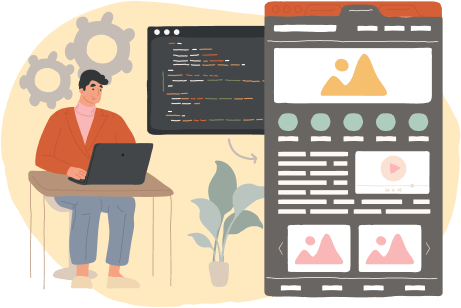
Choose a Testing Plan for Your Needs and Budget
We offer several plans for recurring testing of your site’s accessibility features, ensuring they work and deliver the standards of inclusivity as established by WCAG:
Basic
0-5,000 Pages
Standard
5,001-20,000 Pages
Advanced
20,001-100,000 Pages
Enterprise
100,001-250,000 Pages
Enterprise +
250,000+ Pages
Contact Us for Accessibility Testing
Gain confidence for your brand and inclusivity for your customers by testing your site’s accessibility. Accessibility tools for web developers help you implement the features that make your website usable by everyone, but ongoing testing ensures you’re always in line with WCAG standards. Don’t let errors or broken elements on your webpage jeopardize your brand’s reputation. Contact ADA Assurance today for information about our detailed accessibility scans and help make the web an inclusive space for everyone.
