Accessibility for Visual Disabilities
Visually impaired users should have a satisfactory online experience that offers them the same access to information as other website visitors. Content on the page must be suitable for assistive devices and software designed to help interpret various multimedia elements, like links, text, and images. Web accessibility will enhance your brand’s reputation by accommodating the individuals in your audience with visual disabilities. They will come to trust your brand as a forward-thinking company that cares about its audience and their needs. Optimize your site to be in compliance with ADA laws and establish your business as a leader in your industry.
Online Challenges for Individuals With Visual Disabilities
Those with visual disabilities face certain challenges when they’re on the internet that make it difficult to make full use of a website. For example, if there’s low contrast between the text and background, these users will have a hard time identifying where characters start and stop. It’s important to consider which shades you’re using when designing a page because it can affect the way individuals with color blindness interact with your site. Poorly contextualized text links and a lack of alt text can also be a detriment to the user experience by not describing what’s on the page and impeding navigation.


Types of Visual Disabilities
Low Vision or Blindness
Blindness and some visual impairments cannot be corrected with glasses, contact lenses, or laser eye surgery. Low vision can cause people to have limited peripheral vision, make it difficult to read, and cause sensitivity to glare. While it can be difficult to perform everyday tasks, web accessibility helps people get full and equal access to information online.
Visual Learning Disability
As opposed to being visually impaired, a visual learning disability refers to a difficulty making sense of information on a page. It can be difficult to interpret the content if the foreground and background look similar or the font and position of text in space makes characters appear interchanged. Even with clear vision, these individuals may have cognitive issues like dyslexia, which means they have an inability to accurately understand visual information.
Visual Spatial Learning Disability
People with visual spatial learning disability can read without issue but have problems with executive functioning, math, fine motor coordination, and social skills. A website that uses familiar design patterns, icons, and clear content can reduce distractions that might affect the ability of visitors to understand information.

How to Make Visual Disability Accommodations
A well-structured website with clear text and images will provide more visual disability accommodations than one that is too busy and distracting. These design characteristics combined with commonly utilized accessibility techniques will make for a website that is easy to interpret. Whether members of your audience have low vision, a visual-spatial, or other cognitive issue, they should be able to use your site without a problem. Following WCAG standards will help you meet the needs of your visually impaired visitors. These are some of the ways you can get your site in adherence with these guidelines:
Correct the Color Contrast
Choose colors that provide a clear distinction between the background and text or images in the foreground. Avoid problematic color combinations that blend into each other by instead opting for high contrast colors, like using dark text on a light background or vice versa.
Use Descriptive Link Text
Anchor text should be descriptive, concise, and relevant to what it’s linking to. This is not only helpful for people with visual disabilities who use screen readers, but it is also good for SEO purposes. In addition, hyperlinks need to stand out so that those with color blindness can make it out.
Include Alt Tags for Images
Detailed alt tags are supposed to accurately describe images and graphics so that visually impaired individuals can use text-to-speech software to understand it. It is a description of the image and also provides context about how it relates to the information on the page.
Assistive Device Compatible
Ensuring your website is compatible with assistive devices allows your audience to interpret multimedia elements like text, audio, and images despite low vision, visual-spatial, or visual learning disabilities. The following devices provide web accessibility to people with certain visual impairments:
- Screen readers
- Screen magnifiers
- Braille displays
- Voice command software
- Keyboard navigation
Provide Font Adjustment Options
Accessible text usually has sans-serif font types because its simple letter shape makes it look clearer. Providing font adjustment options allows the user to choose something with fewer decorative strokes for improved readability. It can also help to have wide line and letter spacing or sizing options for better visibility.
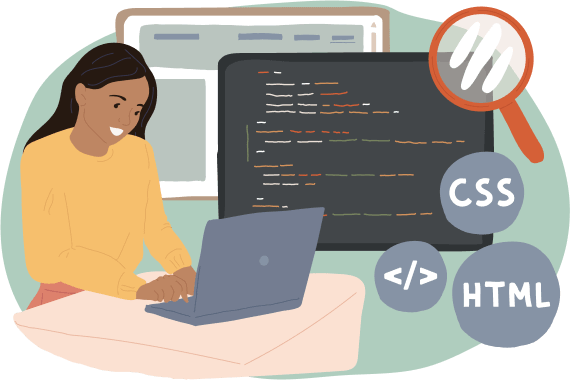
Web Accessibility for the Visually Impaired
Giving equity of access to your audience creates trust and builds a solid reputation. Ensure that individuals with low vision or blindness can read the content on your website by following the right design principles and providing assistive devices compatibility. A simple user interface will also make your site clearer and more readable for visitors with visual learning or visual spatial disabilities. WebAccessible.Biz will scan your pages to identify areas where visual disability accommodations will make a world of difference. A site that is more perceivable and robust will, in turn, be easier to operate and understand as well.
Make Your Site Inclusive of Visual Disabilities
Visual impairments can range from reduced visibility and color blindness to cognitive issues like visual spatial or learning disabilities. Create an inclusive space that accounts for the needs of visually impaired website visitors who need certain aids in order to interpret the information on the page. Reach out to us for a website audit in which we’ll pinpoint areas for improvement and help you bridge the accessibility gap with visual disability accommodations that make you fully compliant.
