Assistive Technology Devices
There are unique challenges that make life a bit more difficult for those with disabilities. Vision impairments, hearing loss, learning disorders… the list goes on. That’s where assistive technology comes to the rescue!
Assistive technology is an umbrella term for the range of devices designed for the use of people with disabilities, helping them in different aspects such as cognition, learning, communication, mobility, health, and more. In addition to improving simple functioning tasks, assistive technology devices improve the quality of life and make our community an inclusive place for all.

Benefits of Assistive Technology Devices
Assistive technology devices are beneficial in many ways, as they help people with:
- Hearing loss
- Vision impairment
- Autism spectrum disorder
- Learning Disorders
By using assistive technology, people with disabilities are able to improve and maintain their functioning capacities without imposing limitations. They open doorways to increased independence, better access to information, enhanced learning, and equal opportunities for personal and professional growth.
Assistive Technology Devices for Websites
Assistive technology devices come in all shapes, sizes, and varying levels of complexity. Not only are these devices used to aid physical functioning, but they are also used to assist with the use of digital platforms. In today’s society, especially, the internet is an integral part of life–a main source of learning, communication, entertainment, and information.
Because digital technology is widely used, it is important to ensure that it provides a user-friendly experience for people with disabilities. In cases of bad vision, hearing loss, or non-verbal communication styles, there’s an abundance of assistive technology tools that help make the digital world a more accessible place. Some examples include:
- Screen readers
- Screen magnifiers
- Captioning and subtitles
- Reading assistants
- Speech recognition software
- Keyboard navigation functionality
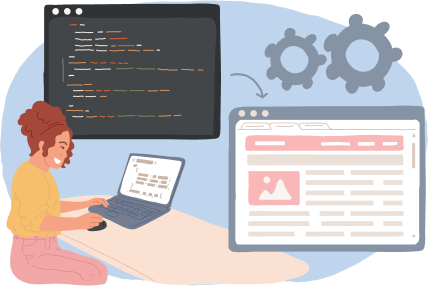
Compliance with Accessibility Guidelines
There are certain regulations and guidelines put in place to ensure that people with disabilities have equal opportunities in all areas of life.
The Americans with Disabilities Act (ADA), enacted in 1990, prohibits discrimination against individuals with disabilities, ensuring they are provided the same opportunities and rights in all aspects of life. ADA regulations can be implemented in transportation, local and federal government, public and private areas, and more.
The Web Content Accessibility Guidelines (WCAG) are comprised of technical standards that promote accessibility on digital formats. The WCAG recommends best practices such as:
- Making your website navigable without a mouse
- Consistent formatting in headers, footers, and sidebars
- Clear color contrast
- Using alt-text for all non-text features
In addition to the digital world, accessibility measures are implemented in transportation, workplaces, state and local governments, playgrounds, and more. If you want to make your website more inclusive, then you should follow the WCAG standards–which also adhere to ADA regulations. Web Accessible also offers comprehensive accessibility reports and services to help your business be more accessible for all.
Benefits of Assistive Technology in Digital Accessibility
Imagine someone trying to watch a video without being able to hear or attempting to read a news article with blurry vision. The ADA and WCAG standards aren’t just a set of rules–they are there to create an equal and inclusive environment for people with disabilities. Digital platforms that prioritize accessibility:
- Reach a wider audience
- Improve user experience for all users
- Strength brand credibility
- Are at low risk of legal issues
The digital world should be accessible for everyone, regardless of limited capabilities. By ensuring that your digital platforms are compatible with the ADA and WCAG, you’re contributing to a more inclusive community.

Assistive Technology Devices for the Blind or Visually Impaired
Humans rely mostly on their vision, which is why there are many devices designed for those with limited eyesight—whether that’s having blurry vision or being completely blind.
Braille Keyboards
Braille keyboards allow visually impaired people to use Braille in order to type words on the screen. Unlike the standard QWERTY keyboards, Braille keyboards usually have six to eight elevated keys that correspond to the Braille dots. Numbers, letters, and symbols are generated by pressing a combination of keys, which displays text on the screen.
Screen Readers
Screen readers are a type of software program that reads text with a speech synthesizer or braille display, enhancing readability for those with visual impairments. By pressing a combination of keys on a computer keyboard, a user can send commands to the screen reader. A command can instruct the synthesizer to:
- Announce the location of the cursor
- Read or spell a word
- Locate text on a screen
- Reading highlighted text
- Locating text displayed in a specific color
Screen readers are the most common assistive technology device for those with little to no vision. Some well-known screen reader software programs include Job Access with Speech (JAWS) and NonVisual Desktop Access (NVDA).
Refreshable Braille Displays
Refreshable braille displays (RBD) are electromagnetic devices that convert digital text into braille format when connected to a computer, phone, or tablet. There are different types of RBDS, such as standalone braille display, notetaker, and smart display.
So, how exactly do RBDs work? On a flat surface, small pins (Braille dots) are lowered and raised in different combinations that correlate with the text on the screen. Visually impaired readers can then move their fingers across the Braille patterns; as the cursor moves along the text, the pins on the RBD continuously change.
Assistive Technology Devices for Hearing Impairments
People with limited hearing or deafness usually use assistive listening devices to help them with their daily functioning. There are five types of assistive listening systems:
- Hearing loop systems: Amplify sound through a microphone and eliminate background noise.
- FM systems: transmit sound via radio waves, which are received by the listener through a headphone or neckloop.
- Infrared systems: transmit sound via light beams and can only be used indoors since sunlight may interfere with the transmission.
- Personal amplified systems: the transmission of sound via a microphone to headphones, earbuds, or neck loops.
- Bluetooth systems: the transmission of sound via Wi-Fi and work with hearing aids that have Bluetooth technology.
For website accessibility, assistive technology for hearing loss is usually supplemented with visual text. The following tools help enhance the learning and communication styles of hearing-impaired individuals:
- Captioning and subtitles
- Text-to-speech technology
- Transcription
The use of written text is beneficial for those who cannot hear spoken words and sounds that are in videos, podcasts, social media reels, etc. When it comes to choosing the right assistive technology or software, consider the following: your level of hearing loss, your specific needs, and the environment in which you will use the device.


Assistive Technology Devices for People with Autism
For people with autism spectrum disorder (ASD), augmentative and alternative communication (AAC) devices are used to help promote independence, increase social interactions, and enhance learning and communication.
Augmentative and Alternative Communication (AAC)
AAC devices are a beneficial tool that enhances and improves communication, especially for those who are non-verbal. The use of a low-tech or high-tech AAC may depend on an individual’s communication styles and their level of sensory processing.
A low-tech AAC consists of pictures or symbols on a board that an individual will point to or place in a specific order to communicate. A high-tech AAC may be a tablet or phone that includes a chart of several icons depicting different places, food, people, toys, animals, and more based on an individual’s preferences. To communicate, an individual may tap on one or more icons, which are then read aloud by a speech synthesizer.
Assistive Technology Devices for Reading
Ever struggle to pay attention while reading a book? Do the words on a page seem to move around weirdly? There’s no doubt that the act of reading requires extreme focus and attention, making it an especially difficult task for those with dyslexia, language processing disorder, visual processing disorder, and other reading comprehension limitations. With the help of assistive reading devices, however, reading can turn out to be an enjoyable and educational experience.
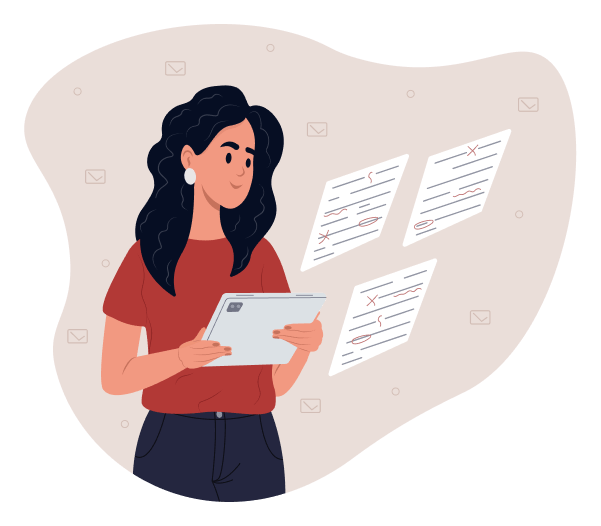
Text-to-Speech
Text-to-speech assistive technology devices are effective in enhancing reading comprehension for both children and adults. Features include highlighting words, which are then read aloud by a computer-generated voice. These voices can also read the words at varying speed levels, which can also help with improving listening and pronunciation skills.
Optical Character Recognition
Optical Character Recognition (OCR) is a type of text-to-speech tool that reads text from images and other types of digital files. An OCR can be a standalone unit, computer software, or even a handheld device; they also help make texts editable and shareable.
Audiobooks
Audiobooks are a great alternative to physical books, as they require less focus and can be incorporated into all aspects of daily life. This is especially helpful for people who struggle with reading pages of tiny words or who have busy schedules. Unlike physical books, which demand more focus, audiobooks can be listened to during car drives, daily chores, and even while getting ready for the day. Plus, they take up less space since they come in formats like digital files and CDs.
Display Control
Reading the text on an electronic device such as a smartphone or tablet may be a challenge for those who struggle to read text in certain sizes or specific colors. Thankfully, many electronic devices enable you to customize the size, spacing, font, and color of the text.
Benefits of Assistive Reading Devices
With so many types of assistive reading technology available, there is a concern about whether these tools will stunt reading comprehension skills. While assistive technology is helpful for those with reading disabilities, these tools alone are not always enough and require additional supplemental learning.

Choosing the Right Assistive Technology Device
With so many options available, it can be difficult to decide which assistive device is most efficient and effective to use. Here are some factors to consider:
- Specific needs and challenges
- Ease of use
- Budget range
- Compatibility with other devices
- Integration in daily life
To put it simply, there is no one-size-fits-all solution when it comes to using assistive technology. The best device is the one that helps with one’s unique challenges, needs, and preferences.
Paying for Assistive Technology
Improving the quality and accessibility of life can come at a big cost. Although there are many options for affordable assistive technology devices, some of the downsides are low durability and limited customization features, making it difficult to find an effective solution in the long run. On the other hand, the more electronic and durable a device is, the more expensive the cost. While a challenging situation, there are some sources of funding that may be available for your needs:
- Medicaid / Medicare
- State assistive technology programs
- Special education programs in public schools
- Disability-focused organizations
- Advocacy groups for disabled people


Intentional Inclusivity
It is important to make our environment an inclusive place for all, whether it’s in schools, digital platforms, websites, or small businesses. A great way to start is by learning about the Americans with Disabilities Act (ADA) and Web Content Accessibility Guidelines (WCAG), which are put in place to ensure that information is readily available to everyone regardless of physical and mental capabilities.
Accessibility for All
With disabilities come many different challenges and limitations.To truly be inclusive, we must consider those who have vision, hearing, communication, and reading challenges. That is why the implementation of assistive technology devices is essential in enhancing the learning and communication experience of people who are physically or mentally limited. If you have a website or own a business, it is especially important to make sure that they are accessible to those with significant disabilities.
Not sure if your website is ADA and WCAG compliant? Check out our website at webaccessibility.biz for a free accessibility scan!
